
Microsoft Copilot
Your Everyday AI Companion
Microsoft Copilot is your all-in-one AI assistant that enhances your productivity and creativity across various applications.
Whether you’re drafting a document, analyzing data, or preparing a presentation, Copilot is there to assist you every step of the way.
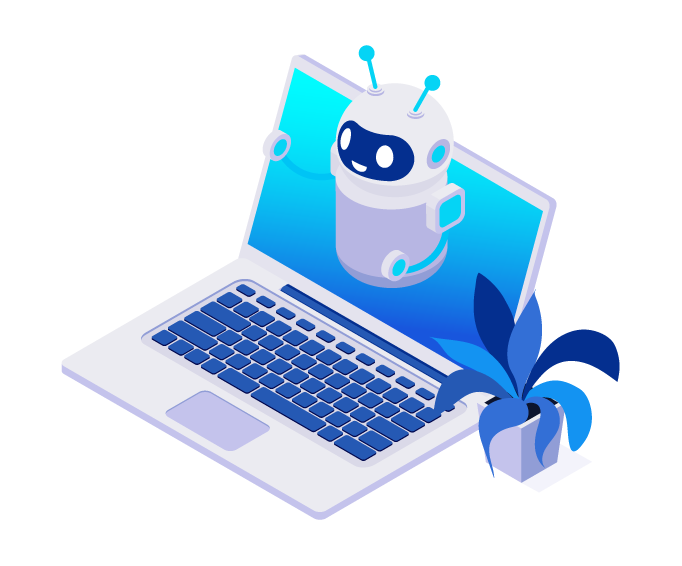
Start Using Copilot In 3 Easy Steps
Technolutions approach to Copilot ensures your implementation is well planned and efficient.
We will tackle your Copilot project in three phases:
Step 1: Get Ready
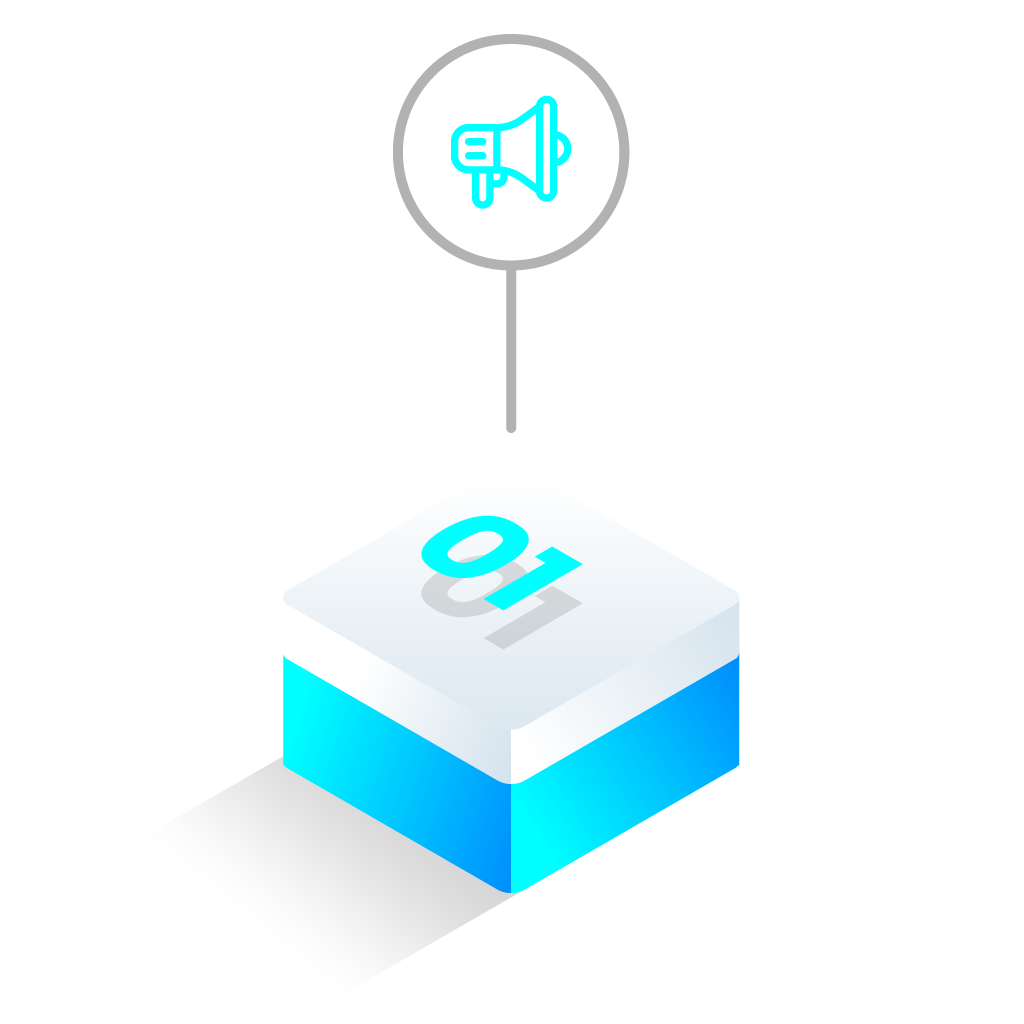
Once you’re ready, take advantage of a projected 2-week engagement to deploy Microsoft 365 Copilot. This phase includes pre- and post-deployment support, change management, and adoption strategies.
Step 2: Deploy
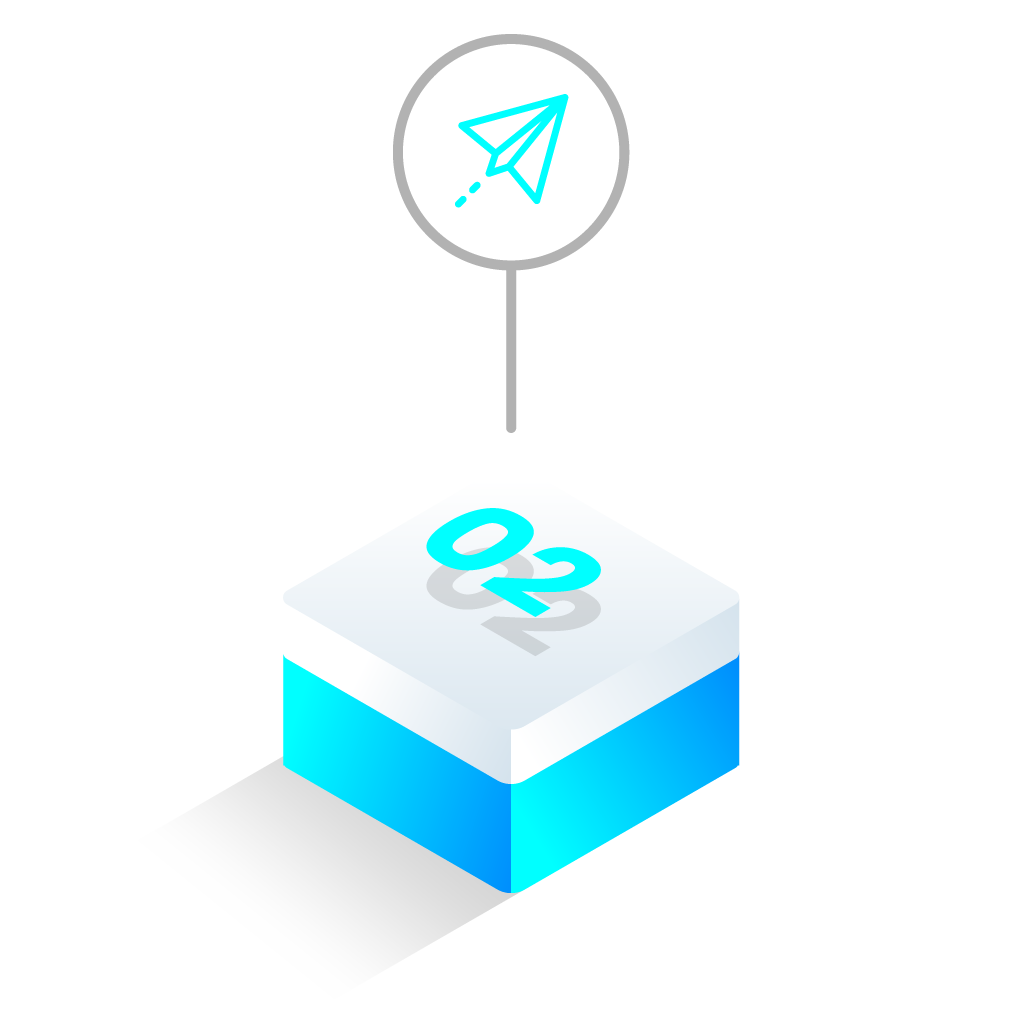
We proceed with the deployment of Microsoft 365 Copilot. This involves configuring the necessary settings, integrating the tools with your existing systems, and ensuring that all features are correctly implemented and functioning.
Step 3: Extend
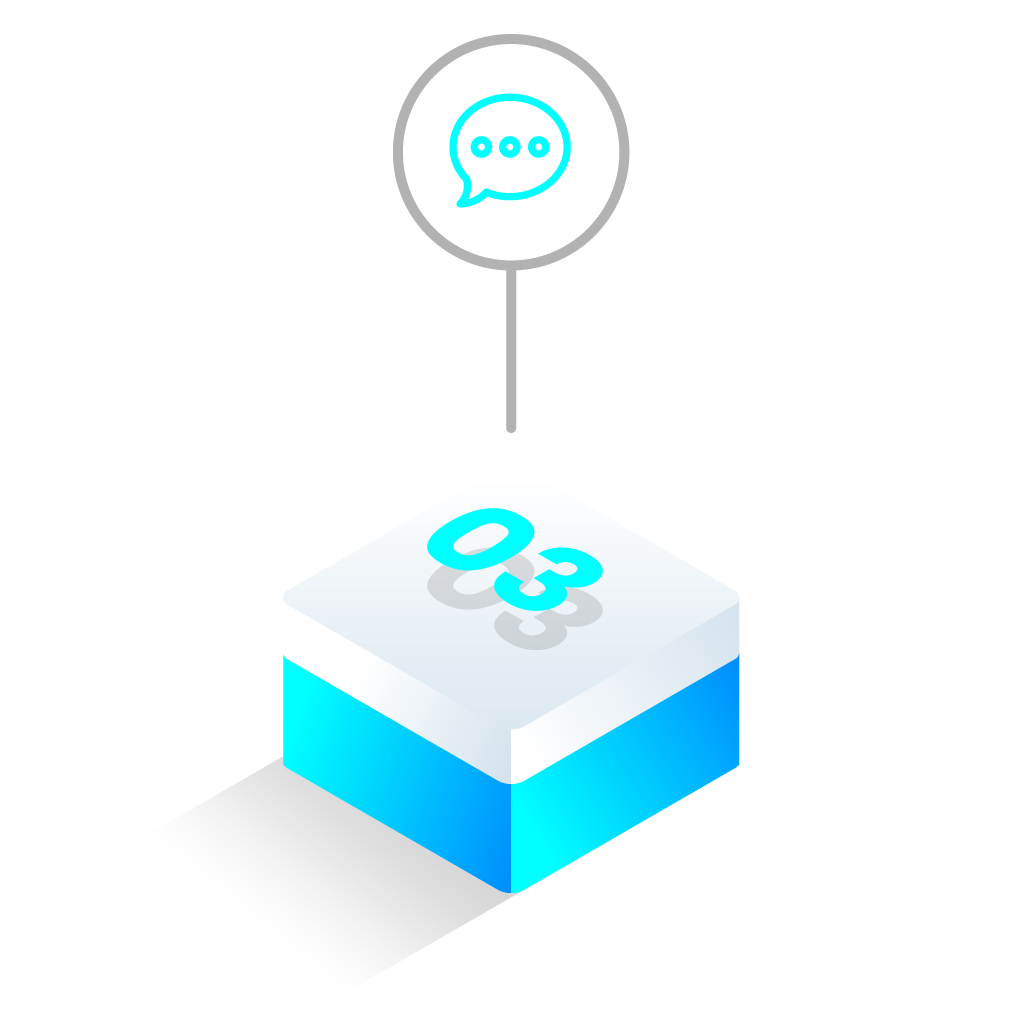
Expand the reach of M365 Copilot by integrating other systems and data into you M365 ecosystem with Graph Connectors and Plugins.
Copilot Features
AI-Powered Productivity
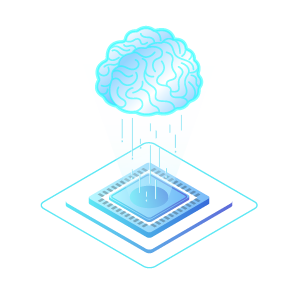
Utilize large language models to streamline your workflow.
Integration with Microsoft 365
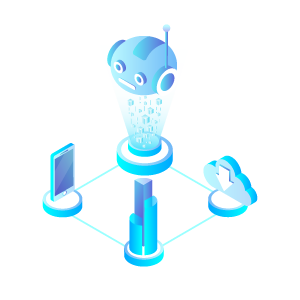
Seamlessly works with Word, Excel, PowerPoint, Outlook, Teams, and more.
Adaptive Assistance
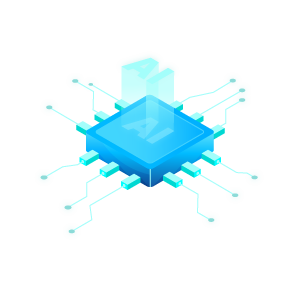
Whether you’re at work or managing personal tasks, Copilot adapts to your needs.
Key benefits of Microsoft Copilot
Enhanced Productivity
Automates routine tasks, allowing you to focus on more complex work.
Creative Assistance
Helps generate ideas, content, and designs to boost creativity.
Time Savings
Copilot saves 1.2 hours weekly on various tasks
Creativity Unleashed
Copilot sparks creativity with a few words or clicks.
Productivity Boost
Copilot automates repetitive tasks, freeing time for strategy.
Copilot integrates with the following
Microsoft 365 apps and services:
Word
Assists with writing and editing documents.
Excel
Helps analyze data and create complex spreadsheets.
PowerPoint
Aids in designing impactful presentations.
Outlook
Streamlines email management and scheduling.
Teams
Enhances collaboration and communication.
Microsoft Copilot Q&A
Aimed at individual users, it offers advanced features to enhance creativity and productivity for R500.00/user/month/ex VAT.
Copilot for Microsoft 365:
Designed for businesses, it integrates with a Microsoft 365 Business Standard or Business Premium subscription and provides organization-wide benefits.
Yes, Microsoft Copilot integrates with your Microsoft 365 data.
It uses large language models (LLMs) and connects with the Microsoft Graph to work alongside your data within Microsoft 365 apps and services.
This integration allows for a more personalized and efficient experience as Copilot can assist with tasks relevant to your data.
Yes, your data is secure when using Microsoft 365 Copilot.
Microsoft is known for its commitment to data security and privacy. They implement robust security measures to protect your data and ensure compliance with relevant laws and regulations.
When using Copilot, your data is processed in accordance with Microsoft’s privacy policies, and you have control over your privacy settings.
- Copilot Free: Access basic features at no cost.
- Copilot Pro: Supercharge your experience for R500.00/user/month/ex VAT
- Copilot for Microsoft 365: Bring the power of Copilot to your organization for R7840.00/user/yearly/ex VAT
Build Your Own
With Microsoft AI products, you have the opportunity to create custom copilots tailored to your specific requirements.
Learn More
Discover how Copilot can transform the way you work and create. Visit our official page or learn more through Microsoft Learn.
It works alongside these applications, providing real-time intelligent assistance to enhance creativity, productivity, and skills. Additionally, Copilot inherits your organization’s security, compliance, and privacy policies, making it a trustworthy AI solution.